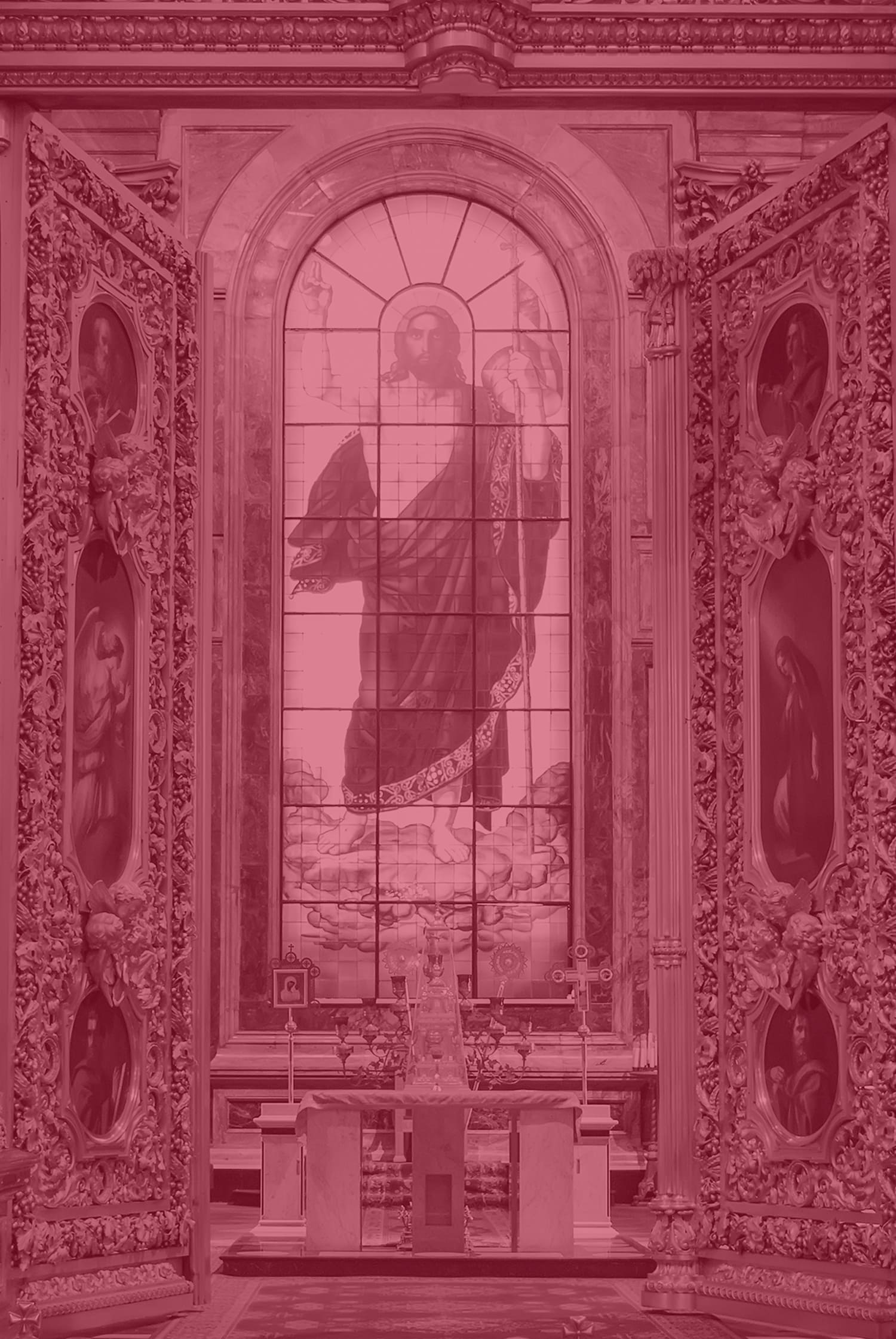Please kindly read the following information with patience To book services.
The website will allow booking the selected SERVICE with 5 days of the gap from the Current Date of your Booking.
If you are booking SERVICES for the First time you have to create your PASSWORD to log in for Booking Services.
After creating the PASSWORD and logging into the booking site.
Please click on Book Services and proceed.
Madha TV production team needs 5 days of the gap because there is a lot of production work in the post-production unit after your booking like Typing, CG, Audio-recording, Editing, Quality Control and finally to Telecast.
To Get the Services from Madha TV
Kindly find in the MENU Bar (SERVICES) click on that and get registered by creating your password, then go further and select the service you wish to receive from Madha TV.
- Rosary, Offering Rs.1000 ($20) (No attachment of Photo) Will be telecast at 8.00 pm.
- Holy Mass,Offering Rs.5000 ($100) The amount is big because it is collected as telecast Charges for the Holy Mass therefore it is not as mass intention collected in the parish churches. The intention of the sponsor will be displayed before and after the mass inviting the viewers to pray for the intention of the sponsor. (No attachment of Photo) Will be telecast at 6.02 pm shoot from Besant Nagar Shrine.
On Sundays, individual Mass intention is not accepted by Madha TV because Sunday Mass for the Common Faithful.
- Birthday / Ordination Anniversary / Marriage Anniversary Wishes, Offering Rs.500 ($10) (With the attachment of Photo) Will be telecast around 7.45 to 8.05 am during the Kadavul Vanakkam program and repeated in the evening around 3.45 to 4.00 pm.
- Prayer for Repose of the Soul Offering Rs.500 ($10) (Divine Mercy Rosary) (With the attachment of Photo) Will is telecast at 3.20 pm after the Divine Mercy Chaplet and repeated follow day early morning at 3.20 am.
You can make the payment by using your Credit, Debit, VISA, Master cards, Net banking, Google pay, PayPal, Paytm, etc.
How to Donate
- Click on DONATION Menu and follow the procedure:
- You can download Madha TV mobile app and click on DONATION to send your contribution and just follow the procedure. It's very simple. In the above options, you will get immediately your payment receipt and acknowledgement to your registered email and there will be 2% service charges by the payment gateway CCAvenue.
You can use your Bank Account, Credit Card, Debit Card, Paytm, Google Pay,etc. to make your payment to Madha TV media mission.
- To send Cheque it should be named as "Commission for Social Communications Society"
- To send via Money Order Address: Santhome Communications Centre, 150 Luz Church Road, Mylapore, Chennai - 600 004
- To send your contribution every month via Standing Instruct kindly contact Mrs. Brahadambal Ambrose via 044/24991344 or 044/24993314
How to Buy Books
To buy a book first you need to register in Madha TV then log in with your mail id and password. To complete registration kindly find the attached image and follow the below steps.
We would like to inform you that try to register on the Madha Tv website or application when it asked for OTP (One time password) check your registered mail ID or check on your SPAM folder in Mail for OTP and enter the OTP which you received recently. And also kindly check your internet facilities while registering.
Kindly find the attached image and follow the steps to buy books
- Select the buy books to option on the left side menu.
- Select the check-out option in which you would like to buy.
- On the right side, select Proceed to checkout.
- Click the pay now to make your payment.
If you have any queries or issues, Kindly draft us a mail to support2@madhatv.in
Forget Password
- Please click forgot password, then give your login mail id & click reset password.
- Then go to your E-mail and you can find reset password mail in ur mail inbox or Spam/Junk folder.
- Open the reset password mail and click reset password then give your new password and click the reset button. Then, your password will be reset successfully.